Resolving Buffering Problems on Crunchyroll for Fire TV
Intro
Buffering is a common frustration for users of streaming services, particularly when using apps like Crunchyroll on devices such as Fire TV. This article focuses on the various factors that contribute to buffering issues and aims to offer practical solutions. Understanding these elements is essential for anime and manga enthusiasts who want the best viewing experience.
Network Conditions Affecting Buffering
Network speed and stability are crucial components in streaming performance. If your internet connection is slow or intermittent, buffering will likely occur. It's beneficial to test your network speed using websites like Speedtest to gauge what you are working with.
Factors to Consider
- Internet Bandwidth: Ensure your plan supports streaming requirements.
- Connection Type: Wired connections generally provide more stability than Wi-Fi.
- Network Traffic: Peak usage times can slow down speeds. Consider streaming during off-peak hours.
Device Settings and Performance
Another aspect that affects buffering is the settings on your Fire TV. Certain configurations can either help or hinder your streaming effectiveness.
Tips for Optimization
- Updating Firmware: Regular updates keep your device running smoothly.
- Clearing Cache: This action frees up resources on your Fire TV and can help with performance.
- App Updates: Ensure that the Crunchyroll app is on the latest version for optimal functionality.
Application Performance
The performance of the Crunchyroll app itself can also impact buffering issues. If the app is not functioning as intended, it may struggle to buffer content properly.
Steps to Improve App Performance
- Restart the App: Sometimes, a simple restart can clear minor issues.
- Reinstalling: If problems persist, consider uninstalling and reinstalling the app.
- Checking Server Status: Crunchyroll servers may experience downtime, impacting buffering.
User Awareness and Proactive Solutions
Being aware of your surroundings and practices can significantly mitigate buffering issues. Consider these strategies to enhance your streaming experience:
- Monitor the Quality of Streams: Lower quality may require less bandwidth, reducing buffering.
- Limit Other Use: Refrain from using multiple devices on the same network when streaming.
- Optimizing Your Environment: Avoid physical obstructions between your router and Fire TV.
"A good streaming experience is a combination of strong internet, device optimization, and user awareness."
Finale
Addressing buffering issues when using Crunchyroll on Fire TV is essential for a seamless viewing experience. By analyzing network conditions, device settings, and application performance, users gain critical insights. These guidelines aim to empower you with the knowledge necessary to enjoy your favorite anime without interruption.
Understanding Crunchyroll and Fire TV
To appreciate the ramifications of buffering issues and their solutions, a foundational understanding of Crunchyroll and Fire TV is vital. Knowing how these platforms operate together can equip users to tackle streaming problems effectively. Both Crunchyroll and Fire TV hold significant places in the digital consumption of anime, making their synergy crucial.
Overview of Crunchyroll
Crunchyroll is a premium streaming service, specializing in anime, manga, and Asian dramas. Its vast catalog offers a unique advantage, attracting a dedicated community of fans. Users pay for subscriptions, gaining instant access to recent episodes, entire seasons, and simulcasts from Japan. A critical feature of Crunchyroll is its user interface, which is designed for seamless browsing. This enhances viewer engagement by allowing easy access to various series and genres.
The platform's accessibility through multiple devices further amplifies its appeal. Viewers can enjoy content on smartphones, tablets, and smart TVs. The unique offering of genre-specific collections and seasonal anime guides stands out, making it easier for users to discover new content. This focus on community and content variety has established Crunchyroll as a household name among anime enthusiasts.
Fire TV: A Brief Overview
Fire TV, Amazon's streaming media platform, serves as a conduit to numerous content providers, including Crunchyroll. Fire TV encompasses a range of devices, such as Fire TV Stick and Fire TV Cube. These devices provide direct access to streaming services, transforming any television into a smart TV. The ecosystem is designed to support a variety of formats, including 4K resolution, which appeals to a quality-conscious audience.
The user-friendly interface on Fire TV allows for quick navigation and easy content discovery. It integrates well with Alexa, enabling voice search capabilities, thus enhancing usability for tech-savvy viewers. Moreover, Fire TV supports apps that optimize viewing experience, making it an ideal platform for Crunchyroll users seeking a higher quality streaming experience.
Combining Crunchyroll's rich content library with Fire TV's accessibility creates an optimized environment for anime consumption. However, understanding potential buffering issues that arise in this joint usage is essential. It ensures that viewers can navigate challenges seamlessly and get back to enjoying their favorite shows without interruption.
The Nature of Streaming Services
In the digital age, streaming services have revolutionized how we consume media. They provide an accessibility that traditional broadcasting could never match. For anime and manga enthusiasts, platforms like Crunchyroll offer a vast ocean of content. However, with continuous usage, issues such as buffering can become detrimental. Understanding the nature of streaming services sheds light on these challenges and offers pathways toward solutions.
How Streaming Works
Streaming is a method of delivering multimedia content over the internet. Unlike downloading, where files are saved to a device, streaming allows users to view content in real-time. The process involves two main components: the server and the client. The server stores the content, while the client—like your Fire TV—receives and displays it.
When a user selects a show on Crunchyroll, the device sends a request to the server. The server then begins sending data packets to the client, which are decoded and displayed instantaneously. This demands a stable network connection. If the connection fluctuates, it can lead to interruptions or buffering.
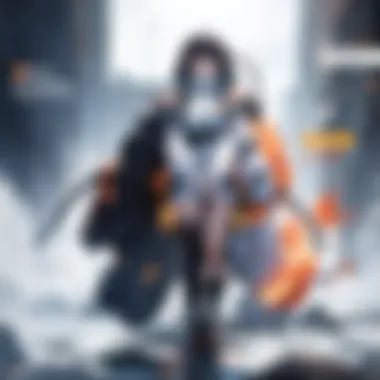

Factors Influencing Streaming Quality
Several factors can impact the quality of streaming on platforms like Crunchyroll. Identifying these can help users mitigate buffering issues effectively. Some of these factors include:
- Internet Speed: A slow connection can lead to longer loading times. For streaming, a minimum of 5 Mbps is generally suggested.
- Bandwidth Limitations: Multiple devices using the same network can decrease the available bandwidth. This can impact performance on Fire TV.
- Network Congestion: Times of peak usage can affect streaming quality. If many users are online simultaneously, the service can slow down.
- Device Performance: The Fire TV’s hardware plays a role in how well it handles streaming applications.
- Application Configuration: Properly adjusted application settings on Crunchyroll can also enhance user experience.
One important piece of advice is to regularly check the connection's state and adjust settings accordingly. Understanding these elements is fundamental for those who experience streaming interruptions on their Fire TV while enjoying Crunchyroll.
Buffering: Causes and Consequences
In the realm of online streaming, buffering emerges as a pivotal issue that often disrupts the viewing experience. Understanding buffering is essential for users of Crunchyroll on Fire TV. The importance of this issue lies not just in its frequency, but in its potential to frustrate dedicated anime and manga enthusiasts who seek uninterrupted enjoyment of their favorite shows. To provide a meaningful guide, it is crucial to explore the concept of buffering, acknowledge common causes that lead to it, and assess its impact on user experience.
What is Buffering?
Buffering refers to the process where data is temporarily stored before being played. This occurs when video content is momentarily stalled while being downloaded. As the video plays, additional data is fetched, allowing seamless viewing. When the internet connection is slow or unstable, buffering can lead to interruptions, displaying a spinning wheel or loading icon.
While a brief buffering instance may not seem critical, frequent occurrences not only disrupt content flow but can lead to viewer dissatisfaction.
Common Causes of Buffering on Fire TV
Identifying the common causes behind buffering can help in finding solutions. Here are several key reasons for buffering on Fire TV when using Crunchyroll:
- Insufficient Internet Speed: The primary factor often is the internet speed. Crunchyroll recommends certain minimum speeds for smooth streaming.
- Network Congestion: During peak usage times, many users connecting to the same network can strain bandwidth, resulting in buffering.
- Wi-Fi Interference: Physical barriers, such as walls or other electronic devices, can disrupt Wi-Fi signals, affecting the streaming quality.
- Outdated Device Software: Using an outdated version of Fire TV can lead to inefficiencies in how it processes streams from Crunchyroll.
- High Video Quality Settings: Users may choose high-definition options that require more bandwidth. This can lead to buffering if the internet connection is not robust enough.
Understanding these causes is fundamental for users, as it informs where adjustments can be made to improve their streaming experience.
Impact on User Experience
The consequences of buffering extend beyond mere annoyance; they can fundamentally affect how users engage with content. Key impacts include:
- Frustration: Constant interruptions create a sense of frustration, which can diminish the enjoyment of watching anime or manga.
- Engagement Drop: Buffering may lead some users to abandon their viewing altogether, causing streaming services to lose potential viewers.
- Content Comprehension: For narrative-driven media, interruptions cause breaks in attention, leading to missed context or storyline nuances.
- Altered User Behavior: Users might begin to hesitate before choosing to engage with Crunchyroll, affecting their loyalty to the platform.
Frequent buffering can detract from the overall enjoyment of streaming services, rendering the viewing experience less satisfying and potentially discouraging users from returning.
As these elements illustrate, addressing buffering is not just about overcoming a technical glitch; it significantly influences user satisfaction and retention in the competitive landscape of streaming services. Thus, it sets the stage for interventions aimed at alleviating such issues, making it essential for both users and providers to work collaboratively toward a solution.
Assessing Your Internet Connection
Assessing your internet connection is crucial for a seamless streaming experience on Crunchyroll through Fire TV. A stable and fast connection ensures better video quality and reduces the chances of buffering interruptions. This section will explore speed requirements, methods to test your connection, and ways to enhance it. Understanding these elements will empower users to take control of their streaming experience, thereby enjoying their favorite anime without disruptions.
Speed Requirements for Streaming
When it comes to streaming content smoothly, the speed of your internet connection is fundamentally important. For Crunchyroll, a minimum download speed of 3 Mbps is generally recommended for standard definition video. To enjoy higher qualities, like HD or 4K, users require speeds of 5 Mbps and 25 Mbps respectively. Here are some essential speed requirements:
- Standard Definition (SD): At least 3 Mbps.
- High Definition (HD): Minimum of 5 Mbps.
- 4K Ultra HD: Needs a robust 25 Mbps.
While these are minimums, having a buffer is wise. Extra speed can compensate for any fluctuation or interference in the internet connection, ensuring a smoother viewing experience.
Testing Your Internet Speed
Knowing your internet speed is the first step in diagnosing buffering issues. There are various online tools available to assess speed, such as Speedtest by Ookla or Fast.com. These platforms provide a quick evaluation of your download and upload speeds. Here are steps to test your speed:
- Disconnect other devices from your network. This helps to get an accurate measure of your internet speed without outside interference.
- Visit a speed test website like speedtest.net or fast.com.
- Start the test and wait for it to finish. Note the download speed result.
"Regular testing can help identify whether your speed falls below the requirement, paving the way for solutions to buffering problems."
By performing these tests periodically, you can track any variations in your internet speed and determine if an upgrade is necessary. Also, it is advisable to test the connection at different times of the day, as network congestion can affect performance.
Improving Your Connection Speed
Should you find that your connection speed is lacking, there are several ways to improve it. Start with some basic adjustments:
- Restart your router: Sometimes, a simple reboot can enhance performance.
- Use an Ethernet cable: Wired connections tend to be faster than Wi-Fi, reducing latency.
- Relocate the router: Ensure it is centrally located within your home to provide even coverage.
- Limit background apps: Close any programs using internet bandwidth.
- Upgrade your plan: Consider higher-speed options offered by your Internet Service Provider.
Implementing these strategies can significantly boost your connection speed, which, in turn, will minimize buffering while using Crunchyroll on your Fire TV. Internet connections can be unpredictable, but taking these steps will help to stabilize and enhance your streaming experience.
Device Optimization Techniques
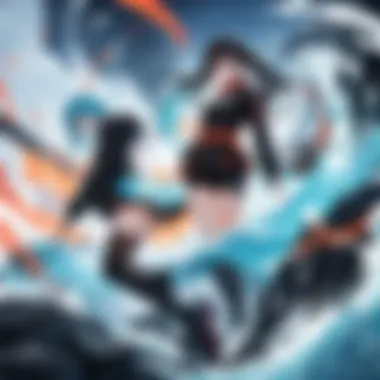

When utilizing Crunchyroll on Fire TV, understanding the importance of device optimization is essential. These techniques can significantly reduce buffering and enhance the overall viewing experience. Properly optimizing your Fire TV device not only improves performance but also prolongs its lifespan. Failure to maintain optimal conditions may result in frustrating interruptions during your favorite shows.
Updating the Fire TV Software
Keeping your Fire TV software up to date is critical for ensuring a smooth streaming experience. Updates provide several benefits, including improved performance, security enhancements, and compatibility upgrades with applications like Crunchyroll.
To update your Fire TV software, follow these steps:
- Navigate to the home screen.
- Go to "Settings".
- Select "My Fire TV".
- Click on "About".
- Choose "Check for Updates".
If an update is available, follow the prompts to install it. This process typically only takes a few minutes, but it can greatly affect how well your device operates. Regular updates ensure that bugs are fixed, making streaming more seamless.
Managing Application Performance
Application performance is another crucial area to optimize. This includes controlling how Crunchyroll operates alongside other applications and managing resource allocation. Using the Fire TV can sometimes lead to conflicts if too many apps are running at once.
Consider these steps to manage app performance:
- Close unused apps running in the background. This frees up memory and processing power for Crunchyroll.
- Ensure that Crunchyroll is the only streaming app in use during your session. This helps prevent buffering due to competition for resources.
- Regularly check for updates specific to the Crunchyroll app as well. Updating the app can fix minor glitches that might affect performance.
Clearing Cache and Data
Clearing the cache and data of the Crunchyroll app can serve as a useful troubleshooting technique. Cache buildup may slow down the app, resulting in increased buffering times. Clearing this data can refresh the app’s performance.
To clear the cache and data, do the following:
- Go to "Settings" from the home screen.
- Select "Applications".
- Choose "Manage Installed Applications".
- Find Crunchyroll and click on it.
- Select "Clear Cache" and then "Clear Data".
Be aware that clearing data will log you out of the app. It might also remove any downloaded content you have saved. Thus, ensure you remember your login details.
Tip: Regularly managing cache and app data can keep your Fire TV running efficiently.
Application Settings and Configuration
In the realm of streaming services, application settings and configuration hold substantial significance. Properly adjusting these settings can profoundly impact the performance of Crunchyroll on Fire TV. When users encounter buffering issues, the first line of defense should be a thorough examination of the application’s settings. This is not merely a minor adjustment; it can be crucial for achieving a smoother viewing experience.
Adjusting Crunchyroll Settings
Crunchyroll offers various options to tailor the application experience to individual preferences. Adjusting these settings can help alleviate buffering issues and optimize video playback. Here are some important adjustments to consider:
- Clear Viewing History: Excessive stored data can slow performance. Clearing the history can help improve loading times.
- Toggle Auto-Play Features: Disabling auto-play can help reduce data usage if slow speeds persist.
- Check Language Settings: Sometimes, misconfigured language settings may lead to buffering errors. Ensuring the correct language is set can improve functionality.
These adjustments may seem trivial, yet they can streamline the app’s performance. It's essential to navigate through the settings and apply changes as needed.
Changing Video Quality
Another effective method for addressing buffering concerns is to change the video quality settings within Crunchyroll. Depending on internet speed, high-quality streams can lead to interruptions. Lowering the video quality can provide a more stable viewing experience. The following are steps to change video quality:
- Open Crunchyroll on Fire TV.
- Navigate to Playback Settings: Typically found in the app's main settings menu.
- Select Video Quality: Choose a lower quality option, such as 480p or 720p instead of 1080p or higher.
- Save Settings: Always remember to save any changes made.
Adjusting video quality often serves as a pragmatic solution in situations where buffering occurs frequently. A balance between quality and stability can enhance overall enjoyment.
"The right application settings can turn a frustrating experience into a seamless one."
In summary, application settings and configuration are powerful tools for addressing buffering. By meticulously adjusting Crunchyroll settings and changing video quality, users can optimize their streaming experience, significantly reducing interruptions. This attention to detail fosters a more enjoyable engagement with anime and manga content.
Alternative Streaming Solutions
In an age where streaming content has become the cornerstone of entertainment, dealing with buffering can be frustrating. Understanding alternative streaming solutions is essential for enhancing your viewing experience on Crunchyroll via Fire TV. This section will highlight various devices and services that can potentially alleviate buffering issues.
Exploring Other Devices
When Crunchyroll exhibits buffering problems on Fire TV, one of the first considerations should be to explore other streaming devices. Different platforms have varying hardware specifications, processing power, and capabilities which can affect streaming performance. For example, devices like Roku or Apple TV might deliver smoother playback due to their dedicated streaming technology and infrastructure.
Some factors to keep in mind when considering alternative devices are:
- Processing Power: More powerful processors can handle streaming better, reducing the chances of buffering.
- Memory: Devices with higher RAM may work more efficiently, accommodating heavier apps like Crunchyroll.
- Compatibility: While most modern devices support Crunchyroll, checking compatibility ensures that user settings are optimized perfectly.


If the buffering continues across different devices, it might indicate issues with the network rather than the Fire TV itself. Therefore, testing Crunchyroll with devices like Samsung Smart TV, Chromecast, or Nvidia Shield can provide insights into resolving ongoing buffering frustrations.
Utilizing Different Streaming Services
Another angle to address buffering issues is to consider utilizing different streaming services. Crunchyroll specializes in anime, but there are other platforms offering similar content with different technical underpinnings. Services like Hulu, Netflix, or Funimation may present more robust streaming frameworks that could perform better on your network setup.
Shifting to a different service can offer several benefits:
- Content Variety: Exploring other platforms allows access to a broader range of shows and films.
- User Experience: Some services have refined their interfaces to streamline user interaction, possibly leading to fewer delays.
- Trial Offers: Many platforms provide free trials, enabling users to gauge their performance without a long-term commitment.
When considering this option, evaluate features such as:
- Quality Options: Check if different services allow for adjusting quality settings to match available bandwidth.
- Geo-restrictions: Not all shows may be available depending on your location, which might limit content options.
- Subscription Costs: Analyze the financial implications before making a switch.
Seeking Technical Support
When dealing with buffering issues on Crunchyroll via Fire TV, knowing when and how to seek technical support becomes essential. Technical support can provide substantial assistance when self-diagnosing problems with streaming quality fails. Understanding the process of engaging with customer support, both for Crunchyroll and Fire TV, allows users to receive timely solutions and prevents prolonged streaming disruptions.
When to Contact Crunchyroll Support
Contacting Crunchyroll support is a judicious step when encountering persistent buffering that self-resolution methods did not alleviate. Users should consider reaching out to support if:
- The buffering issue is recurrent during specific shows or content types.
- Self-help methods like adjusting streaming settings did not yield improvements.
- There are known outages or service interruptions on Crunchyroll's end.
Important: Before contacting support, gather relevant information. This can include your Fire TV model, the version of the Crunchyroll app you are using, and any error messages that may have appeared. This data can expedite the troubleshooting process.
Engaging with Fire TV Support
Engaging with Fire TV support is equally important when buffering issues persist. This step is essential when users suspect that the problem is related to their device rather than the Crunchyroll application. Users can reach out to Fire TV support under the following conditions:
- If streaming problems occur across multiple applications, suggesting a broader issue.
- Upon updating Fire TV software does not resolve the buffering issue.
- Your internet connection is stable, but the Fire TV is still unable to deliver smooth streaming.
To engage with Fire TV support, users typically have the option of using the Fire TV settings menu to access help resources or contacting Amazon’s customer service through other channels like their website.
In both cases, persistence can lead to solutions. Technical support is designed to help navigate the complex interplay of software, hardware, and internet connectivity. A clear understanding of when to seek these resources can elevate the streaming experience considerably.
Looking Ahead: Future of Streaming
The streaming landscape is evolving rapidly, and understanding where it is heading can be crucial for optimizing your viewing experience. As technology advances, so do the methods and tools that enhance how content is delivered and consumed. This section highlights the significance of keeping abreast of emerging trends in streaming technology and anticipates future integrations that could potentially change the way we use Crunchyroll on Fire TV.
Trends in Streaming Technology
Various trends are shaping the streaming sector. One notable trend is the rise of 4K and HDR content. With more streaming services offering high-resolution content, including Crunchyroll, having a compatible device like Fire TV becomes essential. Consumers expect crisp visuals and vibrant colors, which can elevate the viewing experience.
Additionally, cloud gaming and streaming innovations are reshaping expectations. Technologies that employ lower latency enhance the viewing and gaming experience simultaneously, making devices more versatile. Furthermore, the increase of Artificial Intelligence-driven recommendations is another trend. This approach allows platforms to personalize content for users, providing tailored suggestions that fit individual preferences.
Other developments include improvements in video compression techniques based on adaptive bitrate streaming. These advancements minimize buffering by adjusting video quality on the fly, depending on current network conditions. As network infrastructure improves, especially with the implementation of 5G technology, streaming is likely to become increasingly stable.
Predictions for Crunchyroll and Fire TV Integration
Looking ahead, the integration between Crunchyroll and Fire TV may deepen. As user demands grow, both platforms might implement features that cater specifically to anime and manga enthusiasts. It is plausible that Crunchyroll could develop dedicated applications that take full advantage of Fire TV's capabilities, leading to a smoother and enhanced experience.
Furthermore, we can expect improved accessibility for global audiences. With more subtitles and dubbing options becoming available, this could broaden Crunchyroll's reach. Such enhancements could help anime enthusiasts connect with content that transcends geographical limitations.
Security enhancement is another area for potential advancement. As streaming content becomes more prevalent, a solution to counteract unauthorized access will become necessary. Future updates may include more robust digital rights management mechanisms to protect both viewers and content creators.
In essence, the future points towards an increasingly interconnected and technologically advanced streaming environment. For users of Crunchyroll on Fire TV, staying informed about these trends might help decipher when it’s time to adapt or upgrade, ensuring uninterrupted access to beloved content.
Epilogue
In the realm of streaming anime and content, buffering issues on Crunchyroll via Fire TV can be a significant barrier to user enjoyment. Understanding the causes and implications of these interruptions is crucial. This article has explored various factors contributing to buffering, such as internet connectivity and device optimization. Addressing these factors can dramatically enhance the viewing experience, allowing users to immerse themselves in their favorite shows without disruption.
The relevance of this topic extends beyond mere entertainment. It encompasses a user's right to access content seamlessly, which is vital in today's digital age. The practical solutions provided here empower users to take control of their streaming experience. By emphasizing a systematic approach to tackling buffering, this article contributes to a more enjoyable viewing environment for anime enthusiasts.
Summarization of Key Points
- Buffering is a common issue with streaming services, directly impacting user experience.
- Factors that influence buffering include internet speed, device performance, and application settings.
- Testing and improving internet connectivity is essential for seamless streaming.
- Fire TV requires regular updates and maintenance to function optimally.
- Adjusting Crunchyroll settings can greatly reduce buffering occurrences.
Final Recommendations for Users
- Test your internet speed: Regularly checking your connection ensures you meet the minimum requirements for streamimg.
- Update your Fire TV device: Keeping your device updated is crucial for optimal performance.
- Manage background applications: Close applications that are not in use to free up resources.
- Adjust video quality: Lowering the quality can help in situations where buffering is persistent.
- Contact support: If issues continue, don’t hesitate to reach out to Crunchyroll or Fire TV customer support for assistance.
Taking these steps can greatly enhance your Crunchyroll experience on Fire TV, ensuring you spend less time waiting and more time enjoying your favorite anime.















