Top Video Editing Software for Creating AMVs
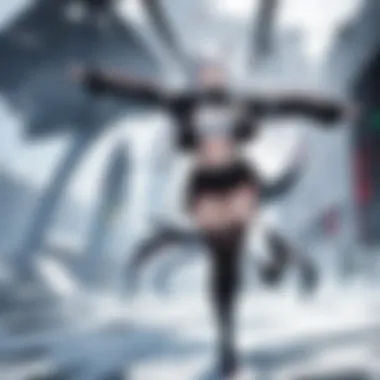

Intro
Creating Anime Music Videos (AMVs) demands a unique blend of creativity and technical skills. This genre allows enthusiasts to express a deep appreciation for their favorite anime through music and imagery. In recent years, video editing software options have evolved significantly, offering powerful tools tailored to the specific needs of AMV creators. The right software not only enhances the качество of the final product but also streamlines the editing process.
In this guide, we will discuss the optimal video editing software available today, analyzing their features and functionalities specific to the AMV context. Understanding users' levels—either beginners or advanced editors—will guide the recommendations made in this piece. We will delve into various aspects, including compatibility with different file types, efficiency in layering tracks, and ease of use, ensuring readers can make a well-informed decision.
We will cover key points such as:
- The importance of selecting the right software for AMVs
- A comparative analysis of the top video editing software
- Features that enhance the AMV creation process
- User experiences for both novice and seasoned editors
This exploration will provide a comprehensive perspective on what to look for in video editing software when creating memorable AMVs.
Understanding AMVs
In the realm of multimedia, Anime Music Videos (AMVs) serve as a unique hybrid art form combining visual storytelling and musical expression. Understanding AMVs is essential for anyone interested in video editing targeted at this specific genre. It highlights the nuanced relationship between anime and music, as well as the creative challenges that editors face in this endeavor.
AMVs generally feature clips from pre-existing anime sequences, enhanced by the addition of a musical track. The nature of AMVs not only requires technical proficiency in video editing but also an intuitive sense of timing and rhythm. The interaction between visuals and audio transforms ordinary anime excerpts into captivating narratives, offering viewers a coherent story or feeling that resonates emotionally.
The intrinsic value of this genre goes beyond mere entertainment; it establishes a community where creators share their passion for both music and animation. This fusion enriches the experience, allowing for a more profound engagement with the source material.
What constitutes an AMV?
An AMV primarily consists of edited clips from various anime, synchronized to a chosen music track. The essence of an AMV is in its ability to convey emotions or narratives through the combination of music and visuals. Creators select iconic scenes, often using themes that match the music's rhythm and lyrics. This careful curation distinguishes AMVs from mere compilations of anime clips.
AMVs can be broadly categorized based on their style and purpose:
- Dramatic AMVs: Focused on storytelling, these often portray character arcs or pivotal moments in anime.
- Fun AMVs: These aim for humor or light-heartedness, often using catchy songs.
- Thematic AMVs: Centered around specific themes or genres, providing viewers with a coherent idea.
The significance of music in AMVs
Music acts as the backbone of AMVs. Its significance can be dissected into various aspects:
- Emotional Resonance: The right music heightens emotional responses, enhancing the impact of selected video clips.
- Rhythmic Synchronization: Matching video transitions to musical beats creates a more engaging viewer experience.
- Narrative Structure: Music influences the storytelling arc, guiding the viewer through highs and lows, supporting the video’s narrative intent.
In essence, the synergy between visuals and sound transforms AMVs into compelling stories. The music chosen can completely alter how a viewer perceives the content.
Common challenges faced when producing AMVs
Creating an AMV is not without its hurdles, and understanding these challenges can better prepare aspiring editors:
- Licensing Issues: Using copyrighted music can lead to complications, including video removals or account strikes on platforms like YouTube.
- Technical Skill Set: Effective editing requires familiarity with software tools and a grasp of timing and composition.
- Creative Constraints: Balancing personal artistic expression with viewer expectations can complicate the editing process.
- Quality Control: Achieving a seamless flow between clips can be challenging, especially when handling varying video resolutions and qualities.
"The art of AMVs is a blend of meticulous planning and spontaneous creativity. Each video reflects the editor's vision of combining sound and visuals into one narrative."
By understanding these elements, editors are positioned to create more impactful and well-received AMVs, making the task less daunting and more enjoyable.
Criteria for Selecting Video Editing Software
Selecting the right video editing software is a pivotal step for anyone interested in creating AMVs. The software serves as the backbone of the editing process, profoundly influencing both the output quality and the editing experience. It is crucial to identify specific criteria that align with the unique needs of AMV producers. In this section, we will delve into essential aspects to consider when evaluating video editing software, focusing on user interface, format support, audio capabilities, efficiency, and cost.
User interface and experience
The user interface plays a significant role in how effective and enjoyable the editing process can be. An intuitive and well-designed interface can streamline your workflow, making it easier to navigate through the various features available. This is especially important for beginners who are still learning the basics of video editing. The layout should allow for quick access to tools and functions. A software that incorporates a modular approach, where users can customize their workspace, provides added flexibility. Users often prefer software that reduces the time spent on learning and increases the time available for creative expression.
Support for various video formats
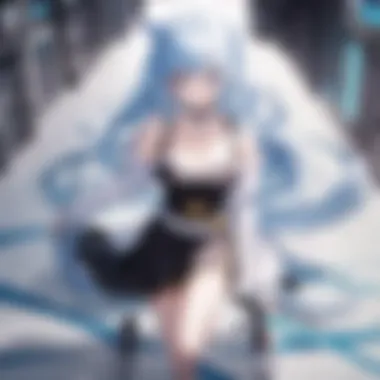

In the realm of AMVs, compatibility with different video formats is essential. The software should support a wide range of formats such as MP4, AVI, MOV, and MKV to ensure that various sources can be used without issues. This is important as AMVs often involve clips from different anime series or films. If the software does not handle certain formats, you might face additional steps to convert files, which can hinder your editing process. Therefore, a program with broad format support saves time and enhances creativity.
Audio editing capabilities
Audio is a core component of AMVs. Thus, having robust audio editing features is non-negotiable. The software should allow for precise synchronization between video and music, along with tools for audio effects such as fading, volume adjustment, and equalization. Without these capabilities, achieving a seamless blend between audio and visuals becomes challenging. Furthermore, support for multiple audio tracks provides additional layers for sound mixing, which can significantly elevate the quality of your AMV.
Rendering time and efficiency
Rendering speed is another critical factor. Editing an AMV can involve several iterations and adjustments, necessitating repeated rendering. Software that has efficient rendering processes can substantially reduce waiting times. This phenomenon is particularly useful when working with high-definition videos, which tend to require more processing power. Prioritizing software that optimizes hardware resources ensures that you spend less time waiting and more time editing. Efficient software helps maintain the creative flow, making the editing experience more enjoyable.
Cost considerations
The financial aspect of selecting video editing software cannot be overlooked. Many editing programs operate on a subscription model, while others offer one-time purchases. Understanding your budget and selecting software that provides the best value is essential. Some high-quality options might come with a higher price tag but could pay off in terms of advanced features and user support. There are also free versions available, like HitFilm Express, which may contain features suitable for beginners.
Considering the price against the functionality and features you require is critical. Keeping your long-term editing goals in mind can help decide on either a budget-friendly option or a more investment-heavy software that may serve you better in the long run.
"Selecting the right software not only enhances the quality of AMVs but also improves the editing experience."
Evaluating these criteria will ultimately guide you to software that aligns with your specific needs, facilitating your journey in creating impactful AMVs.
Overview of Leading Video Editing Software for AMVs
In the realm of Anime Music Videos, choosing the right video editing software is crucial. The unique nature of AMVs requires tools that not only allow for seamless integration of clips and music but also cater to the creativity of the editor. Each software has distinct features that can aid in this process. This section will break down the leading software options available. As we delve into each software, we will explore their key characteristics, advantages, and user feedback, showcasing what makes each one significant in the AMV editing community.
Adobe Premiere Pro
Key features
Adobe Premiere Pro offers a robust set of features that appeal to both novices and experienced editors. One notable aspect is its compatibility with multi-camera editing, which is ideal for AMVs that require synchronization of varying angles. Another key feature includes its range of video effects, which can enhance the visual storytelling of an AMV. The integration with Adobe's ecosystem also allows for easy transitions between Premiere Pro and other software like After Effects. This versatility makes it a strong choice.
Advantages
The advantages of Adobe Premiere Pro are numerous. Its timeline-based editing allows for precise control over video cuts and audio synchronizations. Coupled with Adobe's frequent updates, users gain access to the latest features. The software has a strong reputation in the industry, making learning resources readily available, which can accelerate the learning process for new users. However, the subscription model may not be favorable for everyone.
User feedback
Users often praise Adobe Premiere Pro for its professional-grade features and flexibility. A common sentiment is the learning curve associated with it, as the software can be daunting for beginners. However, once accustomed to its interface, many find that it significantly boosts their productivity. Some users express concerns over its cost, yet its performance often justifies the investment.
Final Cut Pro
Key features
Final Cut Pro is known for its magnetic timeline, which allows clips to adjust fluidly around each other. This feature is particularly beneficial for AMV editors looking to create dynamic edits. Another advantage is its powerful color grading tools that enhance the visual appeal of AMVs. This software also handles 360-degree video, allowing for innovative content creation.
Advantages
One of the standout advantages of Final Cut Pro is its optimized performance on Mac systems, delivering fast rendering times. Users can enjoy advanced features without lagging, which is vital when working on complex projects. Additionally, it offers a one-time purchase instead of a subscription model. This can be a significant factor for beginners or casual users.
User feedback
User feedback often highlights the intuitive interface of Final Cut Pro. Many users appreciate the streamlined workflow and Speed. However, some do note that it is only available for MacOS, limiting its accessibility for Windows users. Overall, most find that it offers excellent value for the price.
Sony Vegas Pro
Key features
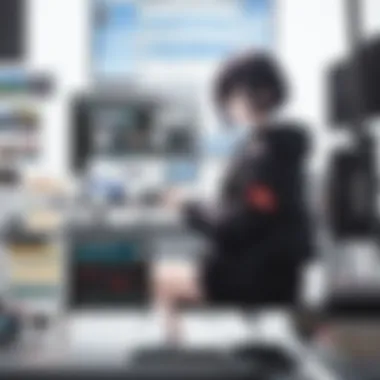

Sony Vegas Pro is recognized for its ease of use, which makes it a great choice for beginners. Its drag-and-drop interface enables quick editing, important for creating AMVs rapidly. The software also supports a wide range of video formats and resolutions, ensuring compatibility with various media sources. Additionally, it includes a range of built-in effects and transitions tailored for quick edits.
Advantages
The main advantage of Sony Vegas Pro is its user-friendly environment, which can reduce the time needed to learn the software. Furthermore, its extensive audio editing tools allow for detailed adjustments, ensuring that music and video sync flawlessly. Yet, some advanced users may find it lacks depth in high-end features compared to competitors.
User feedback
Users regularly comment on Sony Vegas Pro's accessibility and straightforward design. Some note that while it may not compete with high-tier software in complexity, its practical features meet the needs of most AMV editors. However, there are mentions of occasional stability issues with certain updates, affecting overall user experience.
HitFilm Express
Key features
HitFilm Express provides a unique combination of video editing and visual effects compositing. The software is equipped with a vast library of effects, essential for AMV creators aiming for high-impact visuals. Another highlight is the 2D and 3D compositing capabilities, which allow for advanced storytelling in AMVs.
Advantages
One of its most significant advantages is its free offering, making it an accessible choice for budding editors. Users can access professional-grade features without financial commitment. However, this free version does come with the option to purchase add-ons, which can enhance its capabilities further.
User feedback
Feedback from users often emphasizes the depth of features available in HitFilm Express. Many appreciate the community support and tutorials available online, allowing for easier learning processes. However, some users have noted performance slows on less powerful hardware, which may limit its utility for extensive projects.
DaVinci Resolve
Key features
DaVinci Resolve stands out with its award-winning color grading capabilities, making it a favorite in film production. The software offers a powerful audio post-production suite as well, ensuring all elements of an AMV can be adjusted within one program. Additionally, its ability to handle large video files without slowdown is critical for high-definition editing.
Advantages
The advantage of DaVinci Resolve lies in its comprehensive free version, encompassing a broad range of features that are often found in paid software. It is highly regarded for its professional-grade tools, especially for color grading, which allows editors to achieve a cinematic look. However, its extensive feature set can lead to a more considerable learning curve for beginners.
User feedback
Many users commend DaVinci Resolve for its robust capabilities and free access. New users especially enjoy the ability to learn and grow within the software as they progress. The common critique is its complexity, making it more suitable for those willing to invest time in master the software.
By exploring these leading video editing software options, we can identify which tools align best with the unique needs of AMV creation, whether for casual fans or serious enthusiasts.
Comparison of Features and Pricing
In the realm of video editing, particularly for Anime Music Videos (AMVs), selecting the right software is fundamental. Comparing features and pricing serves as a cornerstone of this decision-making process. Each software offers unique tools, functions, and capabilities tailored to the specific demands of AMV creation, making it crucial to understand these elements thoroughly. An informed choice not only affects a creator's workflow but also the final product's quality.
Investing time in this comparison can yield tremendous benefits:
- Enhanced Efficiency: Understanding the available tools allows for more effective use of time while editing.
- Resource Allocation: Knowledge of pricing helps in selecting software that aligns with budget considerations without compromising quality.
- Learning Curve: By identifying features relevant to your needs, you can better evaluate how steep or gentle the learning curve may be.
This analysis thus bridges the gap between user needs and software capabilities, enabling users to select a platform that not only meets their creative requirements but also fits within their financial constraints.
Feature comparison
When it comes to features, not all video editing software are created equal. Each application presents distinct capabilities that cater to different aspects of AMV production. Some key features to consider include:
- User Interface: A straightforward and intuitive interface is vital for navigating through tools and options efficiently.
- Editing Tools: Look for advanced editing tools such as multi-track editing, timeline editing, and customizable effects.
- Audio Integration: Since AMVs heavily rely on synchronization between music and visuals, the software should offer robust audio editing features.
- Export Options: It is essential to examine the export capabilities, particularly the formats and resolutions supported.
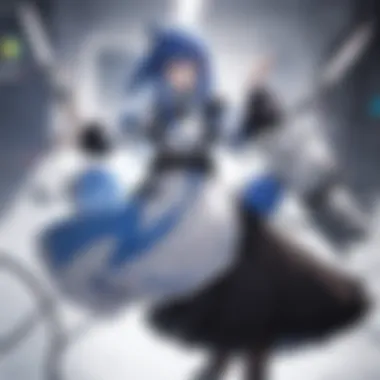

For instance, software like Adobe Premiere Pro excels in multi-track editing, which is beneficial for syncing various audio and visual elements. Conversely, DaVinci Resolve is renowned for its color grading tools, making it an excellent choice for enhancing video aesthetics. Knowing these distinct features is crucial to ensuring the software aligns with your editing style and project needs.
Pricing models
Pricing is another significant factor when evaluating video editing software. Each option varies widely, both in initial cost and ongoing expenses. The general pricing structures can be categorized into:
- One-Time Purchase: Software like Final Cut Pro often requires a single purchase for lifetime access. This model can be cost-effective for users who prefer not to deal with recurring fees.
- Subscription-Based: Programs such as Adobe Premiere Pro operate on a subscription model, providing regular updates and features but requiring ongoing monthly payments.
- Free Versions with Paid Upgrades: Software like HitFilm Express offers a free version that includes basic functionalities, and users have the option to upgrade for more advanced tools.
When considering pricing, you must also account for the value provided. A higher price point may be justified if the software includes superior features that enhance productivity and creative control. Ultimately, understanding the financial commitment involved in each software option will aid in aligning it with your overall editing goals.
Best Practices for Editing AMVs
Editing Anime Music Videos (AMVs) requires careful consideration of several factors that influence both the emotional impact and visual appeal of the final product. Best practices play a crucial role in achieving a polished and engaging AMV. By following structured approaches and methodologies, creators can enhance their storytelling through visuals and music. This not only improves the overall quality but also provides a more satisfying experience for the audience. Here, we discuss the key best practices that every AMV editor should consider.
Planning the AMV structure
Effective AMV editing begins with careful planning. Before even opening any software, it's important to have a clear vision of the video structure. This includes determining the purpose of the AMV, whether it's to celebrate a particular character, showcase a specific theme, or depict a storyline.
Consider these elements during your planning:
- Theme Identification: Know what the core theme is. It could be romance, action, or a character's journey.
- Storyboarding: Create a rough storyboard. This helps in visualizing shots alongside the audio track.
- Timing: Decide on important moments in the song where visual changes should occur.
Planning helps to establish a narrative flow that captivates viewers. Successful AMVs often have a cohesive story arc that keeps the audience engaged.
Syncing audio with video
Audio synchronization is one of the most fundamental aspects of AMV editing. It involves aligning the visuals with the music to create a harmonious experience. Poor sync can detract from the emotional weight of a scene, while good sync enhances the impact.
- Track Analysis: Listen to the selected music multiple times. Identify key beats or lyrical phrases where transitions, cuts, or effects can coincide.
- Editing Tools: Most editing software offers waveforms which visually represent the audio. Use these to aid in finding the right spots for synchronization.
- Preview Constantly: Regularly play back sections to ensure that visuals compliment the audio. Making adjustments in real-time can significantly improve quality.
Syncing audio and video carefully results in a well-paced AMV that resonates with viewers on both emotional and aesthetic levels.
Using effects judiciously
While visual effects can elevate an AMV, excessive or inappropriate use can overwhelm the audience. It is important to use effects that enhance rather than distract.
Here are some guidelines for effect usage:
- Support the Theme: Any effect should align with the AMV's theme. An intense action scene may benefit from fast cuts and flashy effects, while a romantic moment may require softer transitions.
- Limit Overuse: Strive for a balance in effects. Overloading visuals can confuse the viewer and dilute the emotional punch.
- Test Effects: Experiment with different effects to see which add value. Not every effect will serve the narrative suitably.
"Less is often more. Choosing effects wisely can transform a good AMV into an exceptional one."
By following these best practices, editors can create AMVs that are not only visually dynamic but also resonate deeply with audiences. The combination of a structured approach to planning, careful sync between audio and video, along with judicious use of effects, creates an optimal environment for successful AMV production.
Ending
The conclusion of this article ties together the essential aspects of choosing the optimal video editing software for creating Anime Music Videos (AMVs). It highlights how each software option caters to different needs and levels of expertise. As AMV creation combines artistry with technical skills, having the right tools is crucial for producing high-quality videos. The right software can significantly ease the editing process, enhance the creative flow, and ultimately elevate the final product.
Summarizing the software options
In this guide, several prominent video editing software options were analyzed. Each program offers unique features that suit a range of skill levels, from beginners to seasoned editors.
- Adobe Premiere Pro: Highly regarded for its versatility and advanced tools, this software is perfect for professionals and offers extensive audio and video editing capabilities.
- Final Cut Pro: A strong choice for Mac users, it provides an intuitive interface and powerful editing features that assist in seamless integration of music with visuals.
- Sony Vegas Pro: Known for its user-friendly approach, this software suits those who prefer a simple setup but still want access to advanced effects and features.
- HitFilm Express: A free software that does not compromise on features, making it great for both learners and those on a budget.
- DaVinci Resolve: While it is primarily known for color grading, its extensive editing tools make it a fantastic choice for comprehensive projects.
Each option fulfills specific demands and preferences, ensuring that editors can find one that aligns with their creative ambitions.
Final thoughts on selecting the right tool for AMV creation
Choosing the right software for AMV creation involves several considerations, such as the editor's proficiency, the specific needs of the project, and budget constraints. It is vital to experiment with different programs to understand which interface and features support individual styles best.
Furthermore, the importance of the learning curve cannot be overlooked. Software with too steep a learning curve can lead to frustration, while a more intuitive design may foster creativity and encourage faster project completion. Therefore, selecting software that balances features and usability is paramount.
Ultimately, the right video editing software for AMVs not only enhances the editing experience but also allows for richer storytelling through seamless audio-visual integration. Engaging with the audience's emotions through well-crafted AMVs requires tools that can meet high standards of quality and performance.















